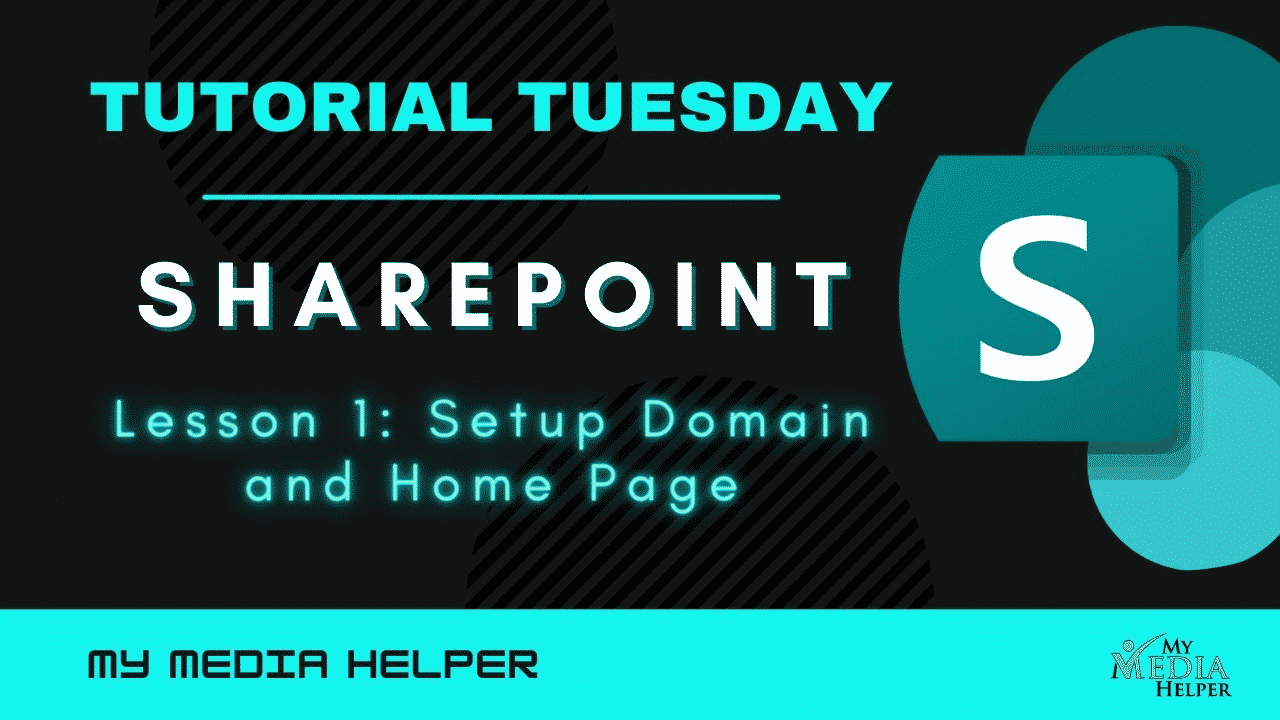Mastering SharePoint
SharePoint is a versatile web-based platform developed by Microsoft, primarily used for document management and storage, collaboration, and creating websites. It integrates seamlessly with Microsoft Office and offers a wide range of functionalities to improve productivity and collaboration within organizations.
Overview of SharePoint
Key Features
Document Management:
Version Control: Track changes and maintain version history for documents.
Metadata: Use metadata to organize and classify documents for easier search and retrieval.
Co-Authoring: Multiple users can simultaneously edit documents.
Collaboration:
Team Sites: Create dedicated sites for teams to collaborate on projects, share files, and manage tasks.
Communication Sites: Design sites to broadcast information across the organization, such as news and announcements.
Integration with Microsoft 365: Seamlessly integrates with Office 365 tools like Teams, Outlook, and OneDrive.
Customization and Development:
Web Parts: Add functionality to pages using pre-built web parts.
PowerApps and Flow: Create custom apps and workflows.
SPFx (SharePoint Framework): Develop custom web parts and extensions using modern web technologies.
Security and Compliance:
Permissions Management: Granular control over access and permissions.
Data Loss Prevention: Protect sensitive information and comply with regulatory requirements.
Auditing and Reporting: Monitor user activity and generate compliance reports.
Content Management:
Lists and Libraries: Store and manage structured data.
Search and Discovery: Powerful search capabilities to find content quickly.
Content Types: Define reusable templates for consistent content creation.
SharePoint Options
1. SharePoint Online
Cloud-Based: Hosted by Microsoft as part of the Office 365 suite.
Subscription-Based: Available through various Office 365 subscription plans.
Always Up-to-Date: Automatically receives the latest features and security updates.
Scalability: Easily scalable to meet the needs of organizations of any size.
Accessibility: Accessible from anywhere with an internet connection, supporting remote work.
2. SharePoint On-Premises
Hosted Locally: Installed and maintained on the organization’s own servers.
Full Control: Greater control over customization, security, and compliance.
Versions:
SharePoint Server 2019: The latest on-premises version with modern user experiences.
Older Versions: SharePoint Server 2016, 2013, and 2010 are also in use.
Hybrid Deployment: Combine on-premises and cloud-based SharePoint environments to leverage the benefits of both.
Comparison: SharePoint Online vs. SharePoint On-Premises
| Feature | SharePoint Online | SharePoint On-Premises |
|---|---|---|
| Deployment | Cloud-based | Local servers |
| Cost | Subscription-based | License-based + infrastructure costs |
| Maintenance | Managed by Microsoft | Managed by organization |
| Updates | Automatic, continuous updates | Manual upgrades required |
| Scalability | Easily scalable | Limited by physical infrastructure |
| Accessibility | Accessible from anywhere | Typically internal network |
| Customization | Limited deep customization | Full control over customization |
| Integration | Seamless with Office 365 apps | Requires setup for integration |
SharePoint Use Cases
Intranet Portals: Create internal websites to disseminate information, share news, and provide resources to employees.
Project Management: Use team sites to manage projects, collaborate on documents, and track tasks.
Document Management Systems (DMS): Implement structured storage, version control, and workflows for document management.
Extranets: Share information and collaborate with external partners, vendors, or customers securely.
Enterprise Content Management (ECM): Manage the entire lifecycle of content from creation to archiving.
Getting Started with SharePoint
Define Objectives: Clearly outline what you want to achieve with SharePoint (e.g., improved collaboration, better document management).
Choose Deployment: Decide between SharePoint Online and SharePoint On-Premises based on your organization’s needs and resources.
Plan Structure: Plan the site structure, including team sites, communication sites, and subsites.
Configure Permissions: Set up user permissions and access controls to ensure security and compliance.
Customize and Add Content: Use web parts, lists, libraries, and other SharePoint features to add content and functionality.
Training and Adoption: Provide training to users to ensure they understand how to use SharePoint effectively.
Conclusion
SharePoint is a powerful platform for enhancing collaboration, managing content, and improving productivity within organizations. By understanding the options and capabilities of SharePoint, you can effectively leverage its features to meet your organizational goals and create a robust digital workspace.