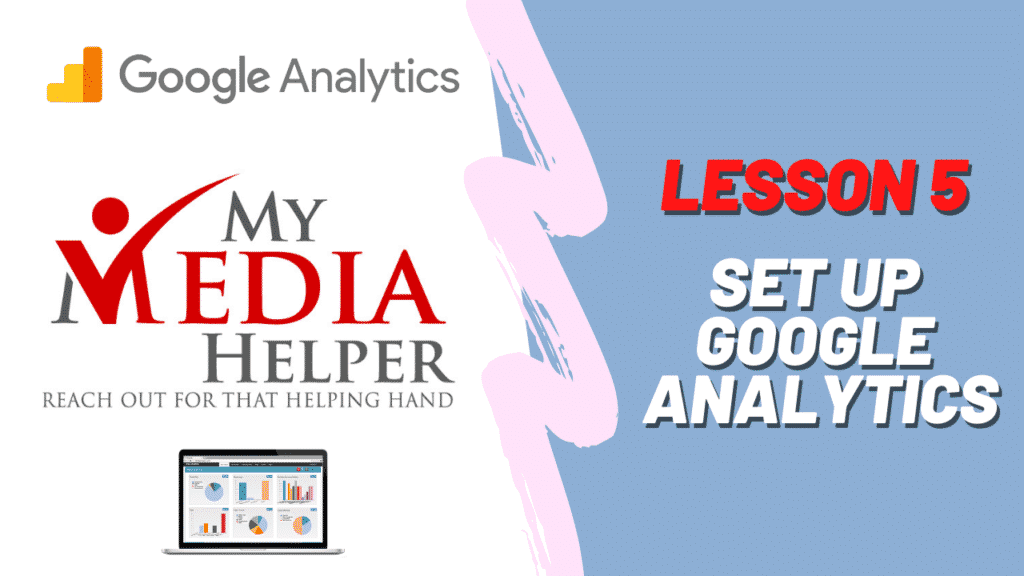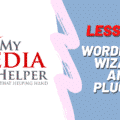LESSON 5: How To…Setup Google Analytics with WordPress Monster Insights Plugin for Page Views…
In this video, we are going to begin to dive into Analytics by signing up for an account, going through the Wizard and applying it to the Website we created in Lesson 1. Enjoy!
VIDEO NOTES
Table of Contents
- Sign into Google
- Go To https://analytics.google.com
- Setup Wizard
- Copy and Paste Tracking Code
- Monster Insights Plugin
Lesson Notes: https://www.mymediahelper.com/wp-content/uploads/2020/10/My-Media-Helper-Lesson-4-WordPress-Wizard.docx
Next Video: We Will Be Setting Up Our Installed Plugins.